Native App vs. Cross-Platform App vs. PWA: Which is the right choice for you?
If you’re currently wondering which type of app is right for your business, you’ve come to the right place. In today’s digital world, choosing the right app is crucial for the success of your application. Whether it’s about enhancing user experience, increasing reach, or optimizing costs, every decision has its pros and cons.
In this article, we will take a closer look at the three main types of apps: Native Apps (iOS and Android apps), Cross-Platform Apps, and Progressive Web Apps (PWA). We will explain the differences, highlight the advantages and disadvantages of each, and help you choose the best option for your app.
Let’s find out together which app solution best suits your goals, budget, and technical requirements. Whether you already have experience with app development or are just starting out, this article offers valuable insights and practical tips.
Sit back, relax, and let’s dive into the world of apps.
- 1. Definitions and basics
- 1.1 Native app
- 1.2 Cross-platform app
- 1.3 Progressive Web App (PWA)
- 2. Development and Maintenance
- 2.1 Native apps
- 2.2 Cross-platform apps
- 2.3 Progressive Web Apps (PWA)
- 3. User experience and performance
- 3.1 Native apps
- 3.2 Cross-platform apps
- 3.3 Progressive Web Apps (PWA)
- 4. Security aspects
- 4.1 Native apps
- 4.2 Cross-platform apps
- 4.3 Progressive Web Apps (PWA)
- 5. Cost comparison
- 5.1 Native apps
- 5.2 Cross-platform apps
- 5.3 Progressive Web Apps (PWA)
- 6. Practical examples
- 6.1 Native apps
- 6.2 Cross-platform apps
- 6.3 Progressive Web Apps (PWA)
- 7. Decision criteria for companies
- 7.1 Target group and market analysis
- 7.2 Budget and resources
- 7.3 Long-term corporate strategy and scalability
- 8. Conclusion and recommendations
- 8.1 Recommendations based on company size
Definitions and basics
Before we dive deeper into the pros and cons of the different app types, it's important to understand the basics. Here are the definitions and characteristics of the three main types of apps: Native Apps, Cross-Platform Apps and Progressive Web Apps (PWA).
Native app
Native apps are developed specifically for a particular platform such as iOS or Android. This means that they use the native programming languages and development environments of these platforms. For iOS, these are Swift and Objective-C, while Android apps are usually developed using Java or Kotlin.
Native apps offer the best performance and can use all the functions of the device, including camera, GPS, microphone and more. They are available via the respective app stores and must comply with the guidelines of these stores, which ensures additional security and quality. However, developing native apps requires separate code bases for each platform, which significantly increases development time and costs.
Did you know? Native apps can seamlessly access all device sensors, making them the best choice for applications that require intensive use of hardware features such as augmented reality or real-time tracking.
Cross-platform app
Cross-platform apps are developed with technologies that make it possible to use a single code base for multiple platforms. Popular frameworks for the development of such apps are React Native, Flutter and Xamarin.
These frameworks allow developers to create apps that run on iOS, Android and sometimes even other platforms such as Windows. This allows companies to save development time and costs as they do not have to maintain a separate code base for each platform. However, there may be performance losses and some platform-specific functions may be more difficult to implement.
Fun fact: Cross-platform apps offer the ability to roll out updates to all platforms simultaneously, which greatly simplifies maintenance and shortens the time to market for new features.
Progressive Web App (PWA)
Progressive Web Apps (PWAs) are a special type of web app that uses modern web technologies to provide a native app-like experience. PWAs can run in the browser, but can also be installed like a native app. They use technologies such as Service Worker and the Web App Manifest to enable offline functionality and push notifications.
PWAs are platform-independent and can be run on different devices and operating systems. They offer many of the benefits of traditional web apps, such as easy updates and lower development and maintenance costs, while also inheriting some of the features of native apps, such as the ability to work offline and send notifications. However, PWAs cannot use all the features of a device and are limited to the capabilities of the web browser.
This video explains the differences between these approaches very well:
Development and Maintenance

The choice of app type not only influences the user experience, but also the development and maintenance process. Here we highlight the specifics of developing and maintaining Native Apps, Cross-Platform Apps and Progressive Web Apps (PWA). We use the same aspects in development and maintenance to make it easier for you to compare these criteria.
Native apps
Development and maintenance
-
Technology: Native apps are developed using the specific programming languages and development environments of the respective platforms. For iOS these are Swift and Objective-C, for Android Java and Kotlin.
-
Development time: As native apps have to be developed separately for each platform, the development time is usually longer.
-
Costs: Higher costs due to the need to have separate development teams for each platform.
Maintenance
-
Updates: Each platform requires separate updates, which increases maintenance costs.
-
Quality: Native apps offer high quality and performance as they are specially optimized for the respective platform.
-
Compatibility: Regular updates and adaptations to new operating system versions ensure that the app remains compatible and efficient.
Cross-platform apps
development
-
Technology: Cross-platform apps are developed with frameworks such as React Native, Flutter or Xamarin, which make it possible to use a single code base for multiple platforms.
-
Development time: The development time is shorter compared to native apps, as only one code base needs to be maintained.
-
Costs: Lower costs due to the ability to use one development team for all platforms.
Maintenance
-
Updates: Updates can be rolled out simultaneously for all platforms, which reduces maintenance costs.
-
Quality: Although cross-platform apps offer good performance, they cannot always achieve the same quality and speed as native apps.
-
Compatibility: Frameworks such as React Native and Flutter provide regular updates to ensure apps remain compatible with the latest operating system versions.
Fun fact: Cross-platform frameworks allow developers to implement and test changes faster, reducing the time to market for new features.
Progressive Web Apps (PWA)
development
-
Technology: PWAs are developed with standard web technologies such as HTML, CSS and JavaScript and use modern web APIs such as Service Worker and Web App Manifest.
-
Development time: Development time is generally shorter as a single code base is used for all devices and operating systems.
-
Cost: Lower development costs as no separate app is required for each platform.
Maintenance
-
Updates: PWAs are updated like websites, making changes immediately available to all users without having to reinstall the app.
-
Quality: PWAs offer a good user experience, but they cannot use all native device features and their performance may depend on browser support.
-
Compatibility: PWAs are platform-independent and work on different devices and operating systems as long as a modern web browser is used.
User experience and performance

User experience and performance are crucial factors for the success of an app. Each type has its own strengths and weaknesses in these areas. Let's look at the specific characteristics of each app type and understand how they affect user experience and performance.
Native apps
Native apps provide seamless integration with the operating system and utilize the native UI components, resulting in a consistent and familiar user experience. Because they are developed specifically for a platform, they can make optimal use of the device's hardware and software. This enables high performance and stability, which is crucial for many use cases.
User experience
-
Optimal integration: By using native UI components, the app feels like a natural part of the operating system. Users who are familiar with the platform will find their way around immediately, minimizing the learning curve.
-
Access to device functions: Native apps have full access to the device's hardware and software, including the camera, GPS, microphone and sensors. This enables features such as real-time navigation, biometric authentication and AR experiences that would be difficult to implement on web technologies.
Performance
-
Higher speed: Native apps are usually faster as they can interact directly with the native APIs and operating systems. This results in faster loading times and a smoother user experience.
-
Stability and reliability: They offer greater stability and reliability as they have been specifically developed and thoroughly tested for a particular platform. This makes them less prone to crashes and performance issues.
Native apps can provide a particularly smooth and responsive user interface through the use of native animations and transitions. This hardware-level optimization is difficult to achieve when using cross-platform or web-based technologies.
Cross-platform apps
Cross-platform apps provide a unified user interface across different platforms, which improves the consistency of the user experience. These apps are developed with technologies that allow a single codebase to be used for multiple platforms, such as React Native or Flutter. The common code base allows companies to save development time and costs without sacrificing a satisfying user experience.
User experience
-
Consistent UI: The user interface is consistent across different platforms, which improves the user experience. Users can expect the same features and design patterns no matter what device they are using.
-
Flexible customization: Although a uniform code base is used, adjustments can be made to the specific design guidelines and user expectations of each platform. This makes it possible to integrate native UI components and use platform-specific functions.
Performance
-
Good, but not the best performance: Cross-platform apps usually offer good performance, but often cannot quite keep up with native apps. The additional abstraction layer of cross-platform frameworks can lead to a slight slowdown.
-
Dependence on frameworks: Performance can be influenced by the framework used. React Native and Flutter, for example, offer almost native performance.
Progressive Web Apps (PWA)
Progressive web apps (PWAs) are a special type of web app that uses modern web technologies to offer a native app-like experience. They can run in the browser, but can also be installed like a native app. PWAs combine the best features of web and native apps and offer a flexible, platform-independent solution.
User experience
-
Offline functionality: By caching content, users can access important functions even without an internet connection. This significantly improves the user experience, especially in regions with unstable internet connections.
-
Easy installation: PWAs can be installed like native apps without having to be downloaded via an app store. This simplifies the installation process and makes it easier for users to use the app.
Performance
-
Platform independent: PWAs are platform-independent and work on different devices and operating systems as long as a modern web browser is used. This allows for a wide reach and flexibility.
-
Performance can vary: The performance of PWAs can depend on browser support and is often not as high as native apps. As they are based on web technologies, in some cases they can be slower and less responsive than native apps.
Interesting insight: PWAs can send push notifications and update content in the background by using service workers and web app manifests, which makes them very attractive for many applications.
By understanding these aspects, you can better assess which type of app best suits the needs and expectations of your users in terms of user experience and performance.
Security aspects

Each type of app - be it Native, Cross-Platform or Progressive Web App (PWA) - has different security requirements and challenges. Let's take a closer look at the security aspects of the different app types.
Native apps
Native apps usually offer a high level of security as they are distributed via the app stores, which have strict security guidelines and review processes. These additional layers of security help to ensure that users can download trusted and secure apps.
Because native apps are developed for a specific platform, they can take full advantage of the security features of that operating system. For example, they can use biometric authentication (such as Face ID or fingerprint sensors) and benefit from the operating system's regular security updates. The option of implementing encrypted connections and local data storage further increases security.
Cross-platform apps
The advantage of cross-platform apps is that they have a uniform code base, which simplifies the implementation of security measures. However, they can also be more susceptible to security vulnerabilities as they are based on frameworks such as React Native or Flutter, which need to be regularly updated and maintained.
An important aspect of cross-platform app security is the dependency on third-party libraries. These libraries must be regularly checked for security vulnerabilities and updated to ensure that no vulnerabilities can be exploited. In addition, cross-platform apps should ensure that they follow best practices for secure coding and data encryption.
Cross-platform apps must ensure that all third-party libraries used are regularly updated to close potential security gaps.
Progressive Web Apps (PWA)
Progressive Web Apps (PWAs) are designed to utilize the security of modern web technologies. They are delivered via HTTPS, which ensures that communication between the user and the app is encrypted.
A major advantage of PWAs is that they do not need to be distributed via app stores, which simplifies the distribution process. However, this also means that they do not benefit from the additional security checks that app stores offer. Therefore, it is important that PWAs receive regular security checks and updates to ensure they are protected against the latest threats.
PWAs use HTTPS by default, which ensures secure communication and reduces the risk of man-in-the-middle attacks.
Cost comparison

When deciding on the right type of app, the question of cost plays a central role. Each type of app - native, cross-platform and progressive web app (PWA) - entails different development and maintenance costs. To make an informed decision, it is important to understand the cost structure of the different app types.
If you need deeper insights into the potential costs of app development and current market prices, we have put together a comprehensive guide for you:
App Development Costs - Current Market Prices and Comprehensive Guide
Native apps
Development costs: Native apps are usually the most expensive to develop. As they have to be developed separately for each platform, the costs increase with the number of platforms supported (iOS and Android). The development time is longer and specialized developers are required who have in-depth knowledge of the respective platforms.
Maintenance costs: Maintenance costs are also higher for native apps, as updates and new features have to be implemented separately for each platform. This requires additional resources and increases long-term costs.
Example cost structure:
-
Initial development: $25,000 - $150,000 per platform
-
Monthly maintenance: $1,000 - $5,000 per platform
Cross-platform apps
Development costs: Cross-platform apps offer a more cost-effective alternative to native apps. By using a single code base for multiple platforms, development time and costs can be significantly reduced. Frameworks such as React Native or Flutter make it possible to create apps that run on both iOS and Android.
Maintenance costs: Maintenance costs are also lower, as updates and new features only need to be implemented once and are then available on all platforms. This saves time and resources and leads to lower running costs.
Example cost structure:
-
Initial development: $ 20,000 - $ 100,000
-
Monthly maintenance: $500 - $2,500
Progressive Web Apps (PWA)
Development costs: PWAs are often the most cost-effective option as they do not require separate development for different platforms. A single web app can run on all devices and operating systems as long as a modern web browser is available. This significantly reduces the initial development costs.
Maintenance costs: The maintenance costs for PWAs are also low, as updates and new features can be implemented centrally and made available to all users immediately. There is no need for separate updates or app store submissions.
Example cost structure:
-
Initial development: $10,000 - $50,000
-
Monthly maintenance: $200 - $2,000
Comparison Table
| Criterion | Native | Cross-Platform | PWA |
|---|---|---|---|
| Initial Development | $25,000 - $150,000 per platform | $20,000 - $100,000 | $10,000 - $50,000 |
| Monthly Maintenance | $1,000 - $5,000 per platform | $500 - $2,500 | $200 - $2,000 |
| Development Time | Long | Medium | Short |
| Required Developers | Specialized iOS and Android developers | React Native or Flutter developers | Web developers |
Practical examples
To get a better understanding of the pros and cons of the different app types, let's look at some successful and less successful real-world examples. These case studies show how the choice of app type can influence the success of an app.
Native apps
Successful examples:
-
Reason for success: WhatsApp uses the full range of native app features to provide a fast and reliable messaging app. The app can seamlessly access the camera, microphone and contact data, which optimizes the user experience.
-
Relation to app type: The decision to use a native app has enabled WhatsApp to offer the highest performance and reliability, which is crucial for a messaging app.
Spotify
-
Reason for success: Spotify offers an outstanding user experience with seamless music streaming, offline use and high-quality audio features. The app makes optimal use of the native functions of the respective platform.
-
Relation to app type: Native apps allow Spotify to realize complex audio processing and smooth integration with system functions, which contributes to high user satisfaction.
Less successful example:
Evernote
-
Reason for failure: Despite a good start, Evernote was criticized for performance issues and a cluttered user interface. The app suffered from slow loading times and crashes.
-
Relation to app type: Although Evernote is a native app, the lack of optimization and the complexity of the app led to poor performance, which shows that success depends not only on the app type but also on the quality of the implementation.
Cross-platform apps
Successful examples:
Airbnb
-
Reason for success: Airbnb uses React Native to provide a consistent user experience across different platforms. This has shortened development time and made maintenance easier.
-
Relation to app type: Choosing a cross-platform solution has allowed Airbnb to introduce new features quickly and serve a broad user base efficiently.
-
Reason for success: Instagram has used React Native to develop and test new features faster and with fewer resources, which has accelerated app development and improved the user experience.
-
Relation to app type: By using a cross-platform framework, Instagram was able to provide a consistent and smooth experience across different devices.
Less successful example:
Facebook (earlier versions)
-
Reason for failure: Previous versions of the Facebook app based on HTML5 had significant performance issues and provided a sub-optimal user experience, leading to negative user criticism.
-
Relation to app type: The decision to initially rely on a cross-platform solution resulted in a slow and unreliable app, which ultimately led to Facebook switching to native app development.
Progressive Web Apps (PWA)
Successful examples:
Twitter Lite
-
Reason for success: Twitter Lite offers a fast and data-friendly user experience, especially for users with slow or unstable internet connections. The PWA enables offline use and push notifications.
-
Relation to app type: Choosing a PWA has helped Twitter increase reach and improve user experience in regions with poor internet connectivity.
Starbucks
-
Reason for success: The Starbucks PWA provides an excellent user experience with fast loading times and offline functionality. Customers can view their menu and place orders, even with a poor internet connection.
-
Relation to app type: The PWA allows Starbucks to provide a consistent experience across different devices while keeping development costs low.
Less successful example:
AliExpress (earlier versions)
-
Reason for failure: Early versions of the AliExpress PWA had performance issues and offered a less fluid user experience compared to native apps. This led to user complaints.
-
Relation to app type: Although PWAs offer many benefits, AliExpress has shown that without sufficient optimization and quality assurance, the user experience can suffer.
Through these case studies, we can see how choosing the right app type can impact user experience, performance and ultimately the success of an app. Each example provides valuable insight into which strategy is most appropriate depending on your organization's specific needs and goals.
Decision criteria for companies
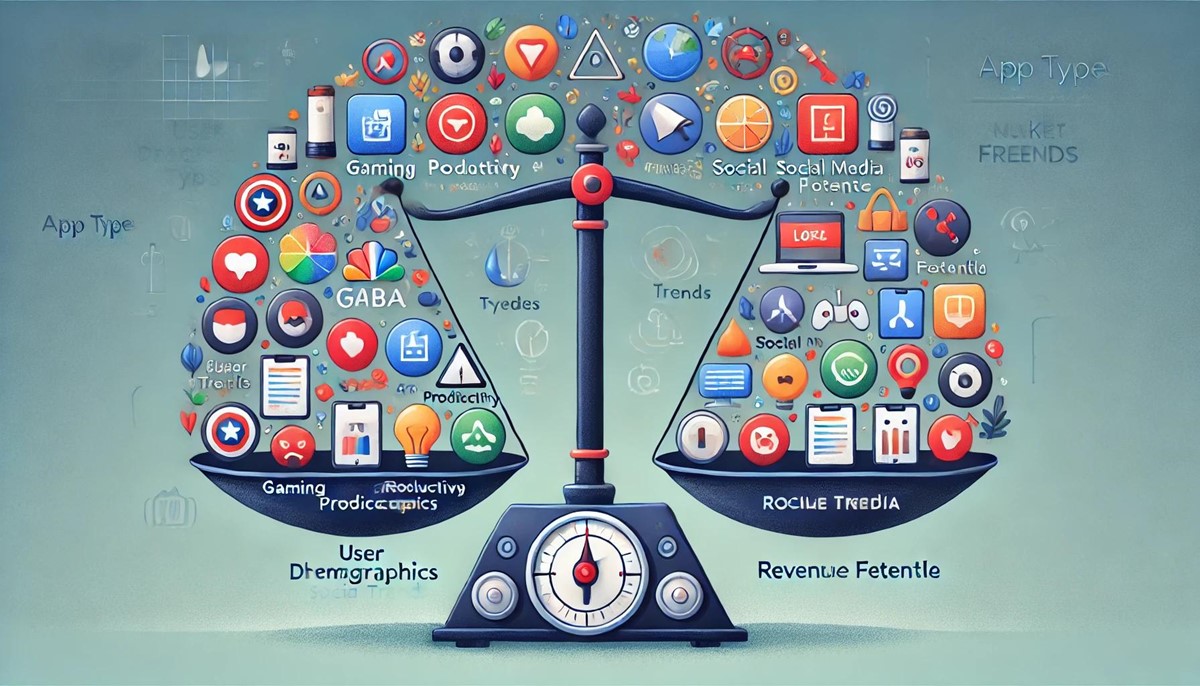
Choosing the right type of app - be it native, cross-platform or progressive web app (PWA) - can have a significant impact on the success of your project. There are various criteria that companies should consider in order to make the best decision. Let's look at the most important decision criteria that can help you choose the right app solution for your specific needs.
Target group and market analysis
Accurately analyzing your target audience and market is crucial to developing the right app strategy. Consider who your users are and which devices they mainly use. If your target audience is mainly iOS users, a native app for iOS might make sense. However, if you want to target a broad audience that uses different devices and operating systems, cross-platform apps or PWAs might be a better choice.
Important considerations:
-
Demographics: Who are your users and what devices do they prefer?
-
Platform preferences: Do your users prefer certain platforms or operating systems?
Budget and resources
The time and cost of developing your app are also important factors. Native apps require separate developments for each platform, which can be time-consuming and costly. Cross-platform apps allow for faster development as a single code base is used for multiple platforms. PWAs are often the most cost-effective as they do not require separate development for different platforms.
Important considerations:
-
Budget: What is your budget for app development?
-
Schedule: How quickly and frequently does the app need to be developed and released?
-
Resources: How many developers with what expertise are available?
Long-term corporate strategy and scalability
Consider how your app fits into your long-term corporate strategy and what scalability requirements you have. An app should not only meet current requirements, but also support future growth and new functionalities.
Important considerations:
-
Scalability: can the app grow with your business and meet future needs?
-
Long-term goals: How does the app fit into your long-term business strategy?
-
Technology stack: Is the chosen technology stack future-proof and flexible enough to respond to changes in the market?
By carefully weighing up these criteria, companies can make an informed decision about which type of app best suits their specific requirements and goals. These considerations not only help in selecting the right technology, but also in planning and implementing a successful app strategy.
Conclusion and recommendations
In this article, we have explored the differences, advantages and disadvantages of Native Apps, Cross-Platform Apps and Progressive Web Apps (PWAs). Each type of app has its own strengths and weaknesses that need to be considered depending on a company's specific requirements and goals.
The following table compares and evaluates the most important aspects of the three app types - native apps, cross-platform apps and progressive web apps (PWA).
| Criterion | Native | Cross-Platform | PWA |
|---|---|---|---|
| Performance | ★★★ | ★★ | ★ |
| User Experience | ★★★ | ★★ | ★★ |
| Development Time | ★ | ★★★ | ★★★ |
| Development Costs | ★ | ★★★ | ★★★ |
| Maintenance and Updates | ★ | ★★★ | ★★★ |
| Device Integration | ★★★ | ★★ | ★ |
| Offline Functionality | ★★★ | ★★ | ★★★ |
| Security | ★★★ | ★★ | ★★ |
| Availability | ★★★ | ★★★ | ★★★ |
| Reach | ★★ | ★★★ | ★★★ |
| Platform Independence | ★ | ★★★ | ★★★ |
| Market Access | ★★★ | ★★★ | ★★★ |
| Rapid Updates | ★ | ★★★ | ★★★ |
Native apps:
- Provide the best performance and utilize all native device features.
- Developed for a specific platform (iOS or Android).
- Higher development costs and longer development times due to the need to create separate apps for each platform
Cross-platform apps:
- A single code base for multiple platforms, saving time and costs.
- Good, but not the best performance compared to native apps.
- Ideal for companies that want to reach a broad target group.
Progressive Web Apps (PWAs):
- Platform-independent and can be used directly in the browser.
- Cost-efficient and easy to update.
- Limited access to native device functions and possibly lower performance compared to native apps.
Recommendations based on company size
Small businesses and start-ups:
-
Recommendation: Progressive web apps (PWAs) or cross-platform apps.
-
Rationale: PWAs and cross-platform apps offer a cost-effective way to reach a broad target group without incurring high development costs. They are ideal for companies with limited budgets and fast time-to-market.
Medium-sized companies:
-
Recommendation: cross-platform apps.
-
Justification: Medium-sized companies benefit from the efficiency and broad reach that cross-platform apps offer. These apps make it possible to react quickly to market changes and offer a consistent user experience across different platforms.
Large companies and specialized industries:
-
Recommendation: Native apps.
-
Rationale: Large companies and industries that rely on the highest performance and special device functions (e.g. gaming, augmented reality) should opt for native apps. These offer the best user experience and utilize the full capabilities of the respective platforms.




